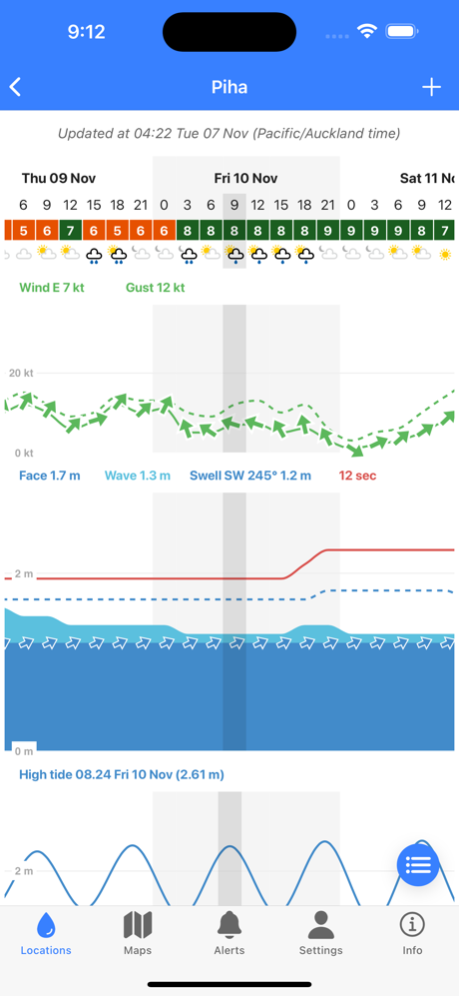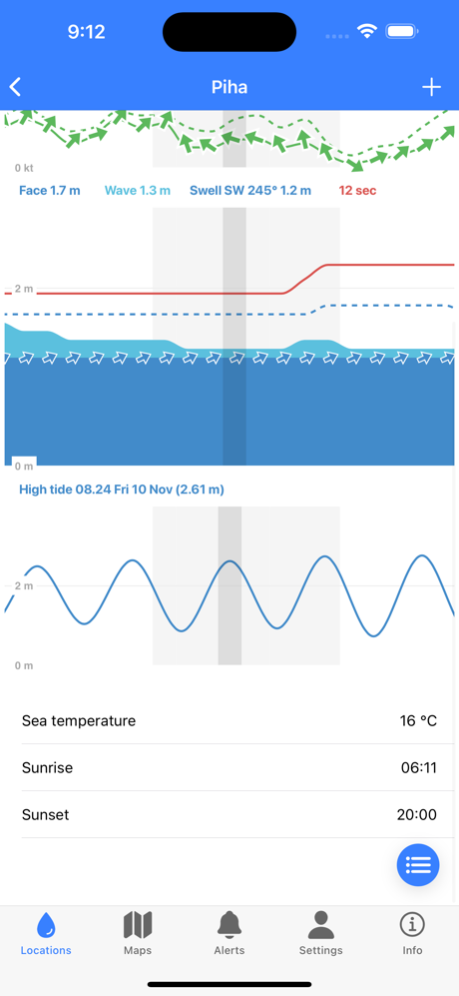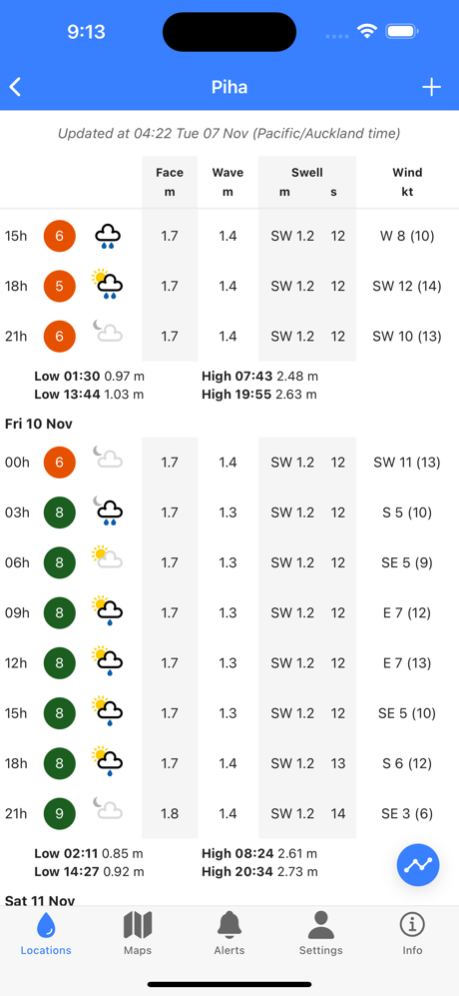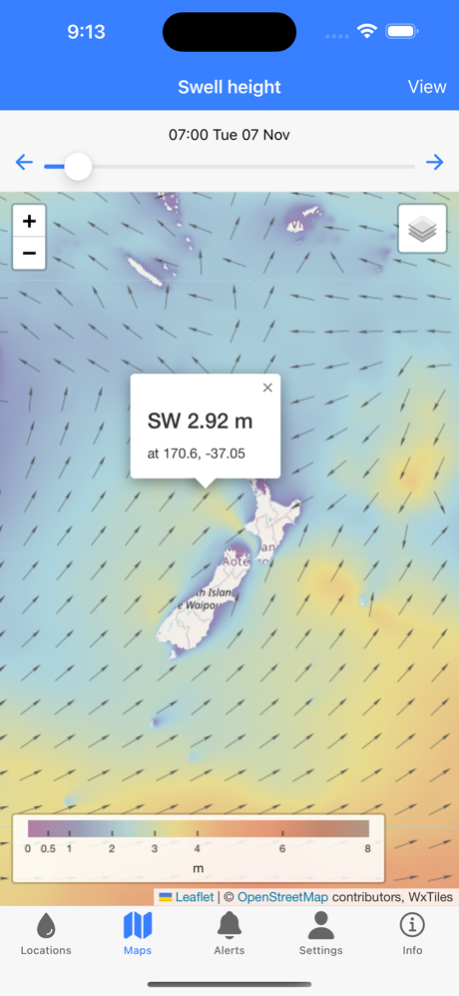SwellMap Surf 8.1.0
Continue to app
Free Version
Publisher Description
SwellMap Surf is based on our popular website SwellMap.co.nz providing you with the latest surf and marine weather predictions for hundreds of spots across New Zealand.
SwellMap forecasts are highly accurate and reliable. Forecasts are generated using the latest atmospheric and oceanographic numerical models providing updated information four times daily.
SwellMap provides the following features:
- 7 day swell and wind forecast graphs to make interpreting the surf conditions ahead easy.
- SwellMap surf ratings.
- Detailed daily forecasts providing ratings, summaries, set face, wave height, swell height, swell direction, swell period, tides, wind, gusts, sea temperature, sunset and sunrise.
- Forecast maps of rain/pressure, temperature, wind, wave height, wave period and sea temperature.
- Save your favourite spot forecasts.
- Alerts providing you with notifications when locations are forecasted to match your preferred surf conditions.
== SwellMap Surf Advert Free subscription details ==
For an advert free experience of the app you can purchase a monthly subscription. Payment will be charged to iTunes account at confirmation of purchase.
Subscription will be charged for renewal within 24 hours prior to the end of the current period, and identify the current cost of the renewal.
Subscriptions may be managed by the user and auto-renewal may be turned off by going to the user's account settings on their iPhone/iPad after purchase.
Please find full terms and conditions at:
https://swellmap-13fc9.firebaseapp.com/swellmap-app-terms.html
Nov 13, 2023
Version 8.1.0
- Improved map interaction
- Bug fixes
About SwellMap Surf
SwellMap Surf is a free app for iOS published in the Astronomy list of apps, part of Home & Hobby.
The company that develops SwellMap Surf is Wesley Warner. The latest version released by its developer is 8.1.0.
To install SwellMap Surf on your iOS device, just click the green Continue To App button above to start the installation process. The app is listed on our website since 2023-11-13 and was downloaded 7 times. We have already checked if the download link is safe, however for your own protection we recommend that you scan the downloaded app with your antivirus. Your antivirus may detect the SwellMap Surf as malware if the download link is broken.
How to install SwellMap Surf on your iOS device:
- Click on the Continue To App button on our website. This will redirect you to the App Store.
- Once the SwellMap Surf is shown in the iTunes listing of your iOS device, you can start its download and installation. Tap on the GET button to the right of the app to start downloading it.
- If you are not logged-in the iOS appstore app, you'll be prompted for your your Apple ID and/or password.
- After SwellMap Surf is downloaded, you'll see an INSTALL button to the right. Tap on it to start the actual installation of the iOS app.
- Once installation is finished you can tap on the OPEN button to start it. Its icon will also be added to your device home screen.